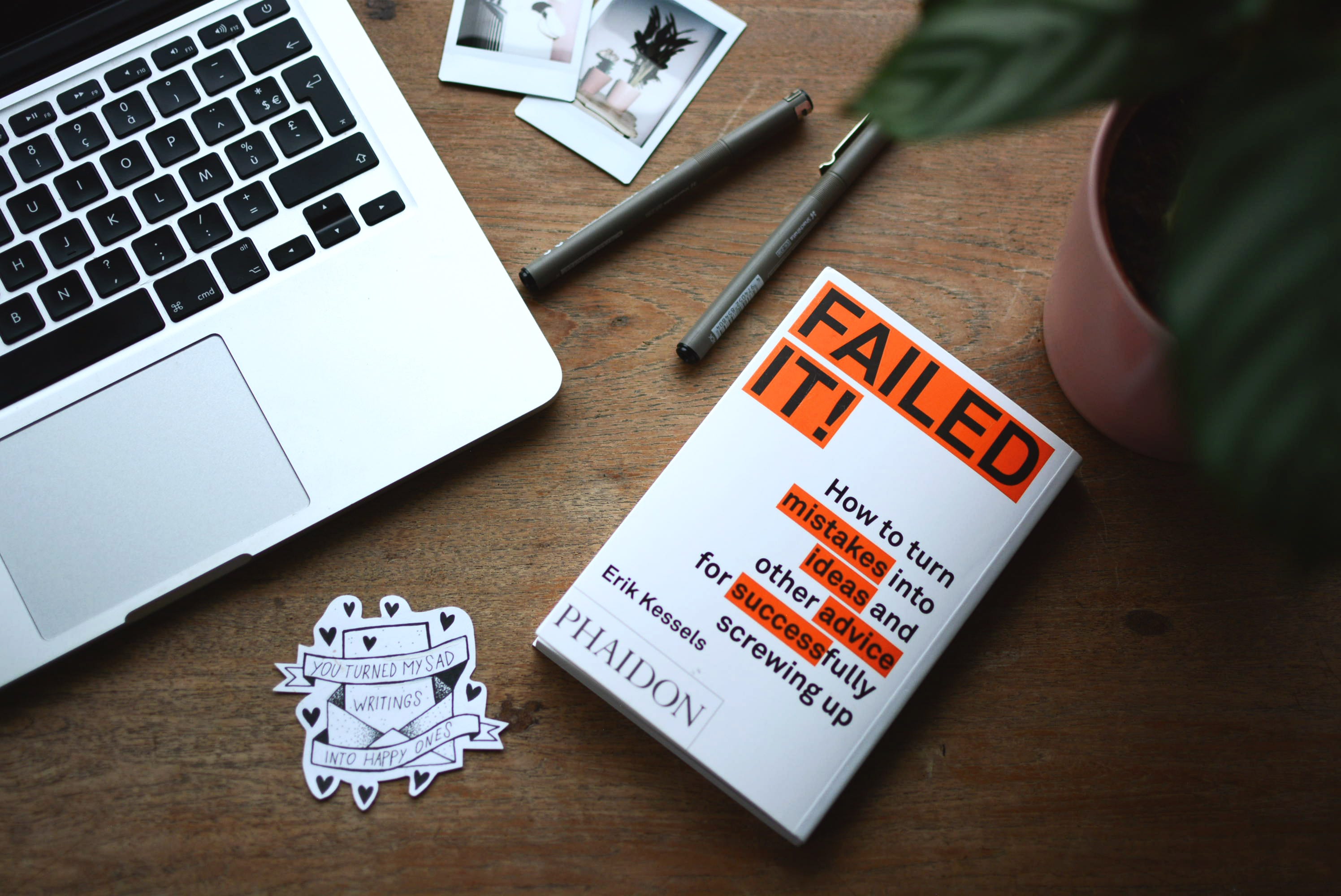
Convert laptop to a router for Telekom.de network
Set up a Linux machine as a WiFi router in a few steps. No luck with Mac OS devices.
TL;DR I spent half of the day to collect required information about Telekom and recover my knowledge to setup an Internet connection. Came to the command line(available in the Result section of the post).
Requirements
Telekom.de
-
VLAN with TAG ID 7
- PPPoE for authorization
- PAP CHAP Username: Mitbenutzernummer (it could be 0001 or [
# # @t-online.de](mailto:002803261498#551009405383#0001@t-online.de)) - PAP-CAHP Password: Kennwort (8 digits)
Deutsch guide how to configure a router for Telekom.de.
I have straightforward local requirements: Support mobile devices to connect the Internet via WiFi.
I am going to skip all my experiments with MacOS, AirPort to have PPPoE over VLAN working. Let’s focus on my small setup of the Linux machine (laptop) with Fedora 31.
Create a test internet link
My first attempt to use GUI applications to set up a new PPPoE connection. In the Gnome Settings, there is no option to add VLAN connections or PPPoE.
I went hardcore and checked how to setup VLAN via shell:
$ sudo ip link add link enp0s31f6 name enp0s31f6.7 type vlan id 7
Where enp0s31f6 is the name of my ethernet device and enp0s31f6.7 is the name of the new device with VLAN tag ID 7.
Usually, I use a “brute force” method as the leading technic to solve any problem. I found all shell commands started with pppoe.
$ pppoe<TAB>
pppoe pppoe-discovery pppoe-server pppoe-sniff pppoe-status
pppoe-connect pppoe-relay pppoe-setup pppoe-start pppoe-stop
From the list, the command pppoe-setup looks promising. It asks for a username, password, DNS, Ethernet device (enp0s31f6.7 we had just created it). There is a possibility to re-run the configuration command to update the settings.
My best guess was that the next command is pppoe-start.
Check the status pppoe-status and ping 1.1.1.1 or ping 8.8.8.8. It should work. Review the changes in my network devices via ifconfig command line. I found vlan7 and ppp0. The ppp0 has an IP address.
In my environment, for some reason, the DNS setting was not applied. Probably because of the NetworkManager service.
Network Manager
To make those devices available after reboot, moved the creation of VLAN to the Network Manager via GUI application nm-connection-editor. Created the connection called VLAN with ID 7 and Prio 0. It setups a device with the name vlan7. It means we should update the existing PPPoE settings to use a new device.
It also supports DSL/PPPoE settings. I setup a connection for PPPoE. But now I don’t have any idea how to start this connection. So I stick with the pppoe-start solution. (If you know how to use the Network Manager connections pls let me know via comments.)
To make sure I have a clean environment, I rebooted the laptop. I checked that the device vlan7 was created on boot.
$ ifconfig | grep vlan7
vlan7: flags=4163<UP,BROADCAST,RUNNING,MULTICAST> mtu 1500
Even when pppoe-setup asked for an option to setup a connection on BOOT, it does not work in my case. After the rebooting, a ppp0 device was missing.
Run again pppoe-setup with the new device name vlan7. Everything else I kept the same. Next commands I run if I need the internet for the machine:
$ sudo pppoe-stop; sudo pppoe-start
Share internet
After a successful internet link, it is time to allow other mobile devices to use the Internet. I checked a few examples, and thought would dive deep in the world of iptables. But found a simple solution in the response from Stackexchange.
$ nmcli dev wifi hotspot ifname wlp4s0 ssid "Name" password "foorbar"
It appears that GNOME networking settings support WiFi Hotspot. Only has one problem — after a new login or reboot, the Hotspot converts to general WiFi client. Before this solution, I tested [wifi-ap](https://docs.ubuntu.com/core/en/stacks/network/wifi-ap/docs/basic-ap-setup) and [hostapd](https://w1.fi/hostapd/).
Summary
I have an excellent stable internet connection, thanks to Telekom. All my IOS devices connected to the WiFi and use the shared internet. The quality of my laptop’s WiFi Hotspot is bellow average WiFi routers. With my limited knowledge, I configured PPPoE over VLAN and shared the internet via WiFi. There are a lot of steps that could be improved — for example, how to use Network Manager for PPPoE.
Some magic findings, Apple devices are not your best friends (AirPort use own VLAN id to split traffic), macOS supports the creation of VLAN, but it does not allow you to create a PPPoE connection over the VLAN.
In the end, thanks to my old laptop, which has Linux installed, I can create a simple router solution. It would be much easy for newbies if the GNOME’s Settings can create VLAN and PPPoE connections.
P.S: My command to setup an Internet with WiFi Hotspot enabled
$ sudo pppoe-stop; sudo pppoe-start; nmcli dev wifi hotspot ifname wlp3s0 ssid Kozak password “SecurityPassword”; echo “nameserver 8.8.8.8” | sudo tee /etc/resolv.conf

Michael Nikitochkin is a Lead Software Engineer. Follow him on LinkedIn or GitHub.